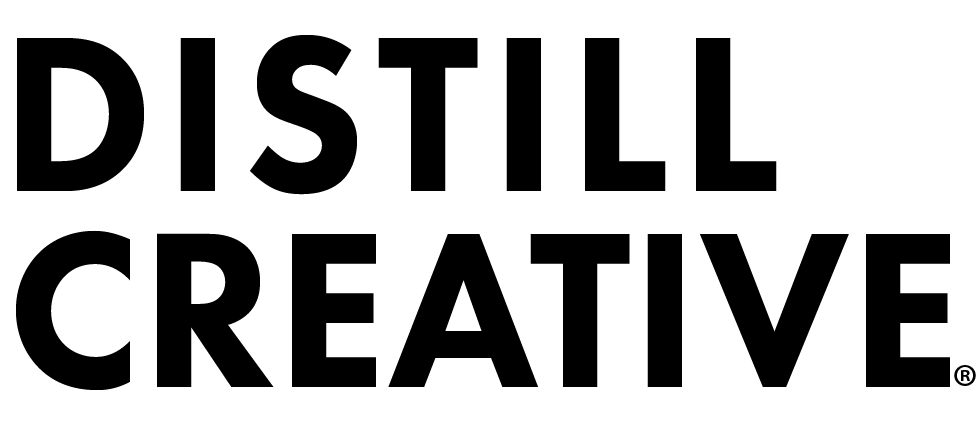New Year, New Plan! How I Plan My Year, Set Goals, and Make Them Happen
My key tools, clockwise starting at top left: iPad Mini, Apple Pencil, Mechanical Pencil, Travel Notebook, Appointed Task Planner, Muji Pen, Blackwing Pearl Pencil, iPhone.
Every year around December 1st, I start freaking out about which planner to get for the new year and go on a binge of researching the best planners. For 2020, I’m trying out Appointed’s new Year Task Book, which has monthly views, and weekly views with space for each day, a task list for 24 tasks, a priorities list for 4 priorities and a notes section. I added some monthly tabs by Always Eleven and a printed out 2020 calendar so I have an annual view.
I also finally realized that planning is not about the planner, it’s about the actual planning. This is the system I have been testing out, which is a hybrid digital and analog system. I have found this useful in running my own business and being an artist, but it can also be useful if you are working on a side hustle or have a busy creative life!
Tools
These are the tools I use:
Analog
Mechanical pencil varies
Highlighters (4 colors) $8.39
Notebook (optional) varies
Physical Sketchbook (optional) varies
Muji Pens (optional) varies
Blackwing Pearl Pencil (optional) $25.99 for a twelve pack
Blackwing Pearl Clutch Journal - Blank (optional) $14.95 for a three pack
Digital
iPhone varies
Google Calendar free
TeuxDeux $24 for 1 year ($2/month) if you pay annually or $3/month
Evernote (optional) free or $7.99 for premium (I use premium because I upload a lot of photos and need more than 60MB/month upload which is the limit for the free account)
iPad Mini (latest version & optional) $384
Apple Pencil (optional) $95
Stretchpaper app (optional) $2.99
GoodNotes app (optional) $7.99
Moleskine’s Flow app (optional) $11.99 for 1 year
Procreate app (optional) $9.99
Paper by WeTransfer app (optional) $11.99 for 1 year
Focus Keeper app (optional) free, $4.99 for pro (I’m using free version)
A note on the optional: I use a physical notebook for my morning pages/journaling. I use the Stretchpaper App & Apple Pencil on my mini iPad for visioning, goal setting, and brainstorming. I use GoodNotes for journaling when I’m traveling. I use Evernote to keep track of how I do everything (like I have notes for how I do my planning so I remember and don’t have to think about it every month or year — like I will copy and past this blog post into a note so I can reference it late) and I also try to take keep notes in Evernote for anything I want to remember following Tiago’s Building A Second Brain Method using Stacks for Projects, Areas, Resources, and Archives with notebooks within each one. I use Moleskine’s Flow App for my daily drawings (they have a brush pen I like and you can have different notebooks) and Procreate for studies or sketches or just any art doodles (basically a digital sketchbook). I am testing Paper by WeTransfer and I love how they have their notebooks, but I don’t love the way you chose colors or the tools. I am testing the Focus Keeper app, which uses the Pomodoro technique to keep me, you guessed it, focused.
I use the Blackwing Pearl Clutch Journal - Blank and muji pen for taking notes on the go (I always have them on me) and my physical sketchbook at home and in the studio.
Planning for Creative Entrepreneurs
Step One: Visioning & Annual Goal Setting
The first step to planning is to have a vision and specific goals. There are many ways to come up with this, but I usually do timed brainstorming of what I envision my life to be like in 10 years, 5 years, and 1 year. I then think about what I need to practice or learn in order to accomplish these visions and then create goals out of those. My favorite way to do this is to get together with my sisters or friends and make vision boards together using our Vision Board guide.
This year, I used my iPad mini (which I am in love with) and the stretchpaper app to brainstorm. I also did an annual review of 2019, reflecting on what I accomplished, my business finances, and where I traveled. I then exported my Profit and Loss report from Wave app (which I used for business accounting — it’s free!) into a CSV, opened in Numbers, and used that to project my 2020 business budget.
Visioning & Goal Setting Checklist
Envision your life in 10, 5, and 1 year
Write down the top 5-10 goals for your year
Brainstorm all the projects that will help you reach those goals
TLDR; My college-aged sister Alicia’s notes based on my Monthly, Weekly, and Daily planning method. `
Step Two: Project Planning
One thing I really struggle with is trying to do too many things at once. My daily todo lists used to be so long I never finished them and I always felt like a failure at the end of the day. I’ve been trying a few different things to get better at project planning and one of my favorite tips, which is from a Craft Industry Alliance webinar led by productivity expert Charlie Gilkey and quilt pattern designer Sam Hunter, is to only have three to five month-sized projects at a time: two personal and two to three economic. This is extremely hard for me and for January I actually have six active month-long projects, but I’m getting much better!
The way I’m trying to do this is to look at my annual goals, then break those down into projects I need to do to complete those goals, then break those big projects into month-sized projects. For example, one of my annual goals is to design and set up our new apartment and my January month-sized project is to purge (our items—clothes, junk), pin (our design inspiration via Pinterest), and budget (make a list of what we need and how much it will cost). In February, I’ll focus on purchasing what we need and setting up our house and then in March I’ll plan and host a housewarming party!
In the past, I would just say, for example, I want to have my house set up by January 1st and then lump all the things I needed to do in like a week and then stress out and never finish.
Step 2: Project Planning Checklist
Pick the most goal-oriented projects from the list you brainstormed.
If they aren’t already, break down those projects into month-sized projects (something you can realistically accomplish in one month)
*If you were doing 5 projects/month, that is 60 projects, but some of those projects might build up into long term projects.
Step 3: Habits
An important part of planning outside of goal setting and projects that build up to reaching your goals is developing habits that you’ll eventually do without having to think about that much.
I decide on my habits based on what goals i’m setting and just generally what I want to get better at or work on. For example, I have a habit of doing morning pages every day (journaling for 3 pages) inspired by Julia Cameron’s book The Artist’s Way.
I keep track of my habits via my TeuxDeux app, by having them on repeat, and I write them down in my agenda monthly. We’ll come to this more in weekly planning.
For now, just brainstorm what habits you’d like to have and pick your top 1-3 to focus on for the next month.
Step 3: Habits Checklist
Brainstorm habits
Pick 1-3 to focus on for the next month
Step 4: Big Picture Planning
My next step in planning is taking a look at my year (via the year calendar I pasted in the front of my Task Planner) and looking at what I have going on already. I note any planned vacations, special events, or dates I’d like to be on vacation or attend a conference. Then I make sure things are spaced out. I always reference my annual calendar if I need to schedule a trip, event, or project so that I don’t overlap or fill up one quarter with lots of travel. I like to have a short trip or vacation every 3-4 months. This keeps me inspired and motivated.
Step 4: Big Picture Planning Checklist
Use your annual calendar view and write down any trips, important events, or deadlines
Make sure to reference this any time you need to schedule something important!
*I like to use this time to block out my dream vacation dates and destinations in my annual view.
Step 5: Month Planning!
Now it’s time to plan your month! You can start with the next upcoming month, which for me is January 2020. I first pick out 3-5 projects, per Gilkey and Hunter’s suggestions, and write them in the left side margin of my month view in my Task Planner. Then I write out what I need to do for that project (if it isn’t self explanatory or if it’s part of a longer term project). Next, I write my habits for the month with space to record how often I did it, also in the top left margin. I also write my business income goals and how I hope to reach those goals, in the bottom margin. I also write ‘Art Shows’ and ‘Notable Moments’ in the top right margin so I’ll remember to write down any notable art shows or moments we have. And last but not least, I write ‘Books to Read’ in my bottom right margin, so I can make a list of 1-3 books I want to read this month, which for me is usually something goal-oriented (non-fiction or fiction), something art oriented, and a fiction book.
Next, I write down any appointments or things I need to physically be at and any deadlines on the little day boxes in my month view of my Task Planner.
Then I highlight each thing based the following: yellow is personal/leisure, red is admin/household chores, orange is strategy/learning, and green is economic/revenue gaining/focused work. This is for me is more to make sure I’m pretty balanced and I’m trying to have each day focused on one color (following the No Brown Days method), but I have a pretty unique life and business, so sometimes I can’t avoid having more than one color on one day. I am trying though and we’ll see how it goes!
Next, I try to follow Gilkey and Hunter’s suggestion of having at least 3 focused blocks of time (90 minutes to 2 hours each) per week per month-sized project. They also suggest having some social blocks (90 min to 2 hours of social time), admin blocks (30-60min), and recovery blocks (time to relax and recharge). I’m loosely following this, but I like the idea!
I also create, rename, or rearrange my Evernote notebooks in my ‘Projects’ Stack to match whatever my current projects are. I move any accomplished or old projects into my ‘Archives’ Stack or ‘Resources’, or ‘Areas’ stacks.
Step 5: Month Planning Checklist:
fill out events, deadlines, and appointments in the month view
put in focused time blocks for month-sized projects, social time, admin time, and recovery time
try to stay focused on one theme per day (leisure, making money, strategy, admin — for example), if that suits you
create Evernote notebooks based on my current projects
Step 6: Weekly Planning
I know, you’re probably thinking — all this just to plan my week? Yes! But I promise — by starting big picture and then focusing in on your week, you’ll be more focused and actually make progress towards your goals, instead of just doing random things you think you should be doing, which is super easy to do if you work for yourself! I used to do this (and sometimes I still do!) But now I can look at my annual goals and my projects and think — does this help me get closer to reaching this goal? And if the answer is no, then I don’t have to do it.
There will always be random things you’ll need to do as a business owner or just an adult, but if you stay focused on your projects (that are goal oriented) then it will be hard to get side-tracked.
To plan my week, I take a look at my monthly view in my Task Planner and look at my month-sized projects. I write down the tasks I need to do for these projects in the task list area of my week view. Then, I write down my appointments in my week view and add in my focus blocks, admin blocks, social blocks, and leisure blocks. I add in my workouts, meals (sometimes), and deadlines. I also make a list of my habits in the left margin so I can make a check mark every time I do it. I also pick my top four priorities (this is very hard for me) and put those in my priority section.
Then I check my Google Calendar and put in any thing I may have made note of on my Google Calendar while on the go and not written down in my Task Planner.
On a good week, I also plan my meals and outfits for the week. This helps me feel less stressed out during the week because I know what I’m eating and what I’m wearing. I also make note of any necessary reservation numbers or social invites and buy tickets if I want to see a show or look up open hours if I’m planning on going to a museum or art gallery.
Step 6: Weekly Planning Checklist
Put your events, tasks, habits, and deadlines in your weekly view of your planner
Cross reference your Google Calendar
Make any desired social plans, schedule workouts
Plan your meals and outfits (I do this last, when I know what I’m doing that week and where I am going so I can plan accordingly)
Step 7: Daily Planning
Daily, I journal and draw, read, and reflect a bit. Then I check my weekly task list in my Task Planner and put what I want to get down in my TeuxDeux checklist on my iPhone. I often schedule these ahead of time, but I’m trying to do more of this day-of. I also write the amount of time I think these are going to take and try not to plan more than 5 hours’ work of things to do per day (hah! Another goal I’m working towards).
Step 7: Daily Planning Checklist
Reference your weekly to do list
Add to a digital to do list—I use TeuxDeux
Get shit done!
Step 8: Monthly & Quarterly Reviews
I try to do monthly reviews, where I review business stats and finances and check-in on my project progress. I also do quarterly reviews, where I look back at my annual goals. This allows me to change course as needed, especially if my goals have changed or if I’ve accomplished something so I can add another project or goal!
I also like to test new methods and then check in and see if they are working. For example, I am testing Moleskine’s Flow app and Paper by WeTransfer to see what I like more for daily drawings and my digital sketchbook.
Step 8: Monthly & Quarterly Reviews Checklist
Schedule monthly and/or quarterly reviews in your Google Calendar and note in your monthly views of your Task Planner
Make a list of what you’ll do during these reviews in your Evernote notes
And there you have it. That is my not-so-crazy planning method and so far it’s keeping me sane and on task.
I hope this is helpful! How do you plan? What do you do annually, monthly, weekly??